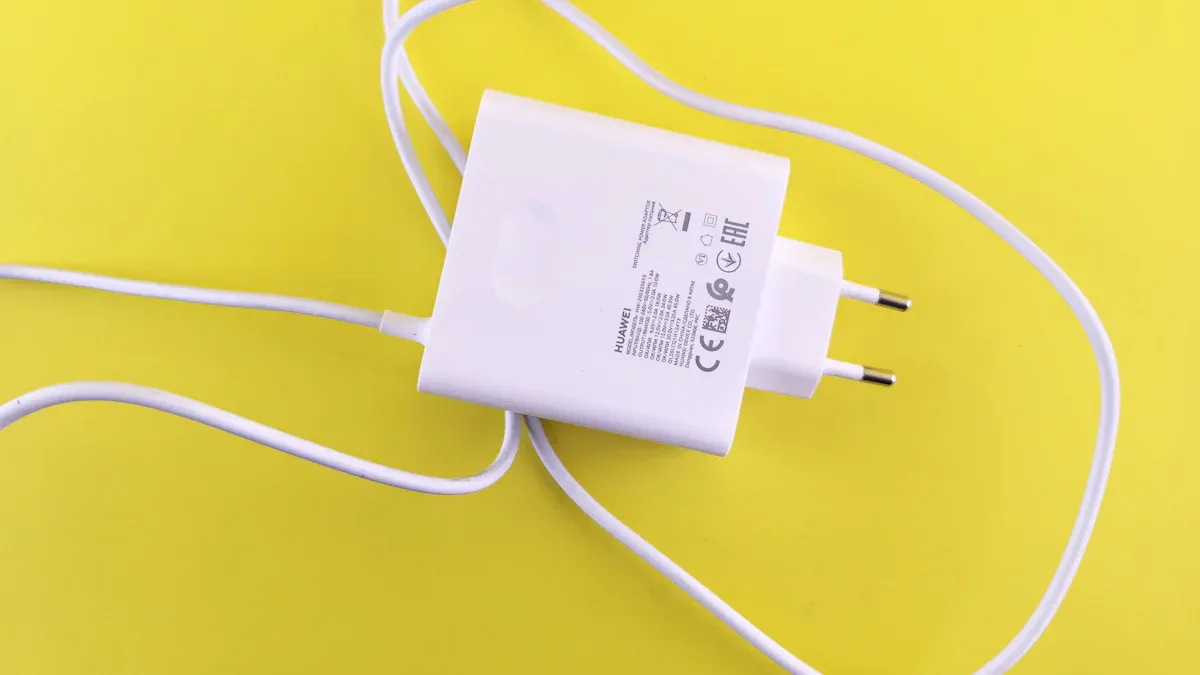Apple’s fast charging technology enables you to charge your iPhone quicker than ever. It uses advanced power delivery systems to deliver a significant boost in battery percentage in just 30 minutes. This feature proves essential in today’s fast-paced world, where every minute counts. Contrary to popular belief, studies reveal that fast charging does not harm battery health. Apple’s optimized design ensures efficiency and safety, allowing you to power up your device without worry. Whether you’re rushing to work or heading out, fast charging keeps your iPhone ready when you need it most.
How Apple’s Fast Charging Technology Works
USB-C Power Delivery and its role in fast charging
USB-C Power Delivery (USB-PD) plays a crucial role in enabling fast charging for your iPhone. This advanced charging standard allows devices to receive higher power outputs by increasing voltage levels (5V, 9V, up to 20V) and current outputs. With USB-PD, your iPhone can charge faster because it delivers more power in less time.
One of the standout features of USB-PD is its intelligent charging algorithm. This system adjusts the power output based on your iPhone’s battery level. For example, when your battery is low, USB-PD delivers maximum power to charge it quickly. As the battery fills up, the power output decreases to prevent overcharging. This ensures your device charges efficiently while protecting its battery health.
USB-C Power Delivery also supports compatibility with a wide range of Apple devices, making it a versatile solution for modern charging needs. Whether you’re using an iPhone or another Apple product, USB-PD ensures you get the fastest and safest charging experience possible.
The impact of wattage on iPhone fast charging
The wattage of your charger significantly affects how quickly your iPhone charges. Apple’s fast charging technology works best with a 20W charger, which can charge your iPhone to 60% in just 30 minutes. In comparison, a standard 5W charger only charges your device to 20% in the same amount of time.
Interestingly, using a charger with a higher wattage, such as 30W or 60W, doesn’t necessarily speed up the process. Your iPhone controls its own charging speed and caps the effectiveness of higher wattage chargers. This means a 20W charger is the optimal choice for fast and efficient charging.
If you’re looking to maximize your charging speed, always use a charger that meets Apple’s recommended wattage. Pairing it with a USB-C to Lightning cable ensures you get the best results from your iPhone fast charging setup.
Apple’s proprietary optimizations for safety and efficiency
Apple’s fast charging technology isn’t just about speed—it’s also designed with safety and efficiency in mind. For example, MagSafe, a magnetic charging system introduced with the iPhone 12, uses neodymium magnets to align the charger perfectly with your device. This precise alignment improves charging efficiency and reduces energy waste.
The MagSafe charger also includes an embedded microchip that optimizes power delivery. This chip prevents power surges and adjusts the charging speed based on your iPhone’s temperature and battery level. If your device gets too hot, the system automatically reduces the charging speed to protect the battery and internal components.
Additionally, Apple’s magnetic connection minimizes wear and tear on charging ports. This not only extends the lifespan of your device but also enhances the overall user experience. By combining intelligent algorithms with innovative hardware, Apple ensures its fast charging technology is both safe and efficient.
Benefits of Apple’s Fast Charging Plug
Faster charging for busy lifestyles
Apple’s fast charging plug is a game-changer for your daily routine. It allows you to charge your iPhone quickly, saving you valuable time. With this charging technology, you can power up your device to 50% in just 30 minutes. This feature is perfect for those moments when you’re rushing out the door or need a quick boost during a busy day.
You no longer have to wait hours for your iPhone to charge. The fast charging plug ensures that your device is ready when you need it most. Whether you’re heading to work, school, or an event, this technology keeps you connected and prepared.
Energy efficiency and reduced power consumption
Fast charging isn’t just about speed; it’s also about efficiency. Apple’s fast charging plug uses advanced technology to deliver power in a way that minimizes energy waste. By optimizing the charging process, it reduces the amount of electricity consumed.
This energy-efficient design benefits both you and the environment. You save on electricity costs while contributing to a greener planet. The plug’s ability to charge your iPhone faster also means it spends less time plugged in, further reducing power usage.
Built-in safety features for device protection
Safety is a top priority with Apple’s fast charging plug. It includes built-in features to protect your iPhone from potential damage. For instance, the plug monitors your device’s temperature and adjusts the charging speed to prevent overheating.
The plug also safeguards against power surges and overcharging. These features ensure that your iPhone’s battery remains healthy over time. You can charge your device with confidence, knowing that Apple’s technology prioritizes both speed and safety.
Compatibility and Requirements for iPhone Fast Charging
Supported iPhone models and other Apple devices
Apple’s fast charging technology is compatible with a wide range of devices. If you own an iPhone released since 2017, you can take advantage of this feature. Here’s a quick breakdown of supported devices:
- iPhones: Models from iPhone 8 and later, including the iPhone 12, 13, and 14 series.
- iPads: Many iPad models, including the iPad Pro, iPad Air (3rd generation and later), and iPad Mini (5th generation and later).
- Other Devices: iPod Touch models that support USB Power Delivery (PD).
To enable fast charging, you need a USB-C charger that supports at least 18 watts. However, a 20-watt charger is the most common choice for optimal performance. USB-C chargers are significantly faster than older USB-A chargers, making them the preferred option for modern iPhone devices.
Recommended cables and adapters for fast charging
Choosing the right cables and adapters is essential for fast charging. Apple recommends using a USB-C to Lightning cable paired with a USB-C power adapter. This combination ensures compatibility with USB Power Delivery and delivers the fastest charging speeds.
When selecting cables and adapters, consider the following:
- Certified Accessories: Always use Apple-certified or MFi (Made for iPhone) certified cables. Third-party cables may not support fast charging or could damage your device.
- Cable Quality: High-quality cables improve charging speed and reliability. Poor-quality cables can cause slower charging or even fail to work.
- Power Source: The power output of your adapter matters. A 20-watt USB-C adapter is ideal for most iPhones, but higher-wattage adapters can also work if they meet Apple’s specifications.
Extensive testing has shown that investing in quality cables and adapters pays off. For example, Lightning connectors can charge your iPhone up to 50% in just 30 minutes when paired with the right adapter.
Differences between Apple’s 20W, 30W, and higher-wattage adapters
Apple offers a variety of power adapters, each with unique features and performance levels. Understanding the differences can help you choose the best option for your needs.
| Feature | 20W Charger | 30W Charger |
|---|---|---|
| Speed of Charging | Charges iPhone to 50% in 30 minutes | Faster charging for larger devices |
| Compatibility | Ideal for iPhones and smaller devices | Best for iPads and high-end iPhones |
| Impact on Battery Health | Safe for all supported devices | Safe for larger batteries |
The 20W charger is the most popular choice for iPhones. It provides a balance of speed and efficiency, making it perfect for everyday use. The 30W charger, on the other hand, is better suited for larger devices like iPads or for users who need faster charging capabilities.
Higher-wattage adapters, such as 60W or 96W, can also charge iPhones. However, they don’t necessarily speed up the process because your iPhone regulates the charging rate. These adapters are more suitable for MacBooks or other power-hungry devices.
By understanding these differences, you can select the right adapter to maximize the benefits of Apple’s charging technology.
Tips for Optimizing Fast Charging
Use certified Apple or MFi accessories
Using certified Apple or MFi (Made for iPhone) accessories is one of the simplest ways to optimize fast charging. These accessories meet Apple’s strict quality standards, ensuring reliable performance and compatibility with your iPhone. Non-certified products may seem like a cheaper alternative, but they often fail over time, reducing charging efficiency or even damaging your device.
For the best results, pair a USB-C to Lightning cable with a USB-C power adapter. This combination supports usb power delivery, which is essential for fast charging. Apple’s certified cables and adapters are designed to deliver the right amount of power safely and efficiently. By investing in high-quality accessories, you can maximize your iPhone’s charging speed and protect its battery health.
Avoid extreme temperatures while charging
Temperature plays a critical role in maintaining your iPhone’s battery health during fast charging. Charging your device in extreme heat or cold can negatively impact its performance and longevity. Studies show that high temperatures can accelerate battery aging, while low temperatures may cause lithium plating, which reduces battery capacity.
Research highlights the importance of managing battery temperature during fast charging. Effective thermal management prevents overheating, which can lead to reduced cycle life and safety risks like spontaneous combustion.
To avoid these issues, charge your iPhone in a cool, dry environment. If your device feels too hot while charging, unplug it and let it cool down before resuming. This simple habit can help you maintain optimal charging performance and extend your battery’s lifespan.
Enable low power mode for faster charging
Enabling Low Power Mode on your iPhone can enhance fast charging speeds. This feature reduces battery-draining activities like background app refresh, email fetch, and automatic downloads. By limiting these processes, your device can focus more energy on charging.
To activate Low Power Mode, go to Settings > Battery and toggle the switch. You’ll notice a yellow battery icon in the status bar, indicating that the feature is active. Using this mode not only speeds up charging but also helps conserve battery life when you’re on the go. It’s a simple yet effective way to make the most of your iPhone’s fast charging capabilities.
Keep your iPhone’s software updated
Keeping your iPhone’s software updated plays a crucial role in optimizing fast charging. Apple regularly releases updates that improve performance, fix bugs, and enhance battery management. These updates often include tweaks to the charging algorithms, ensuring your iPhone charges efficiently and safely.
You can check for updates by going to Settings > General > Software Update. If an update is available, download and install it. Make sure your iPhone has enough battery or is connected to a charger during the process. Staying up-to-date ensures your device benefits from the latest advancements in charging technology.
Software updates also address compatibility issues. For example, older software might not fully support newer charging accessories. By updating your iPhone, you ensure it works seamlessly with Apple’s fast charging plug and other certified accessories.
Tip: Enable automatic updates to avoid missing important software releases. This feature downloads and installs updates overnight when your iPhone is charging and connected to Wi-Fi.
Outdated software can lead to slower charging speeds or even errors during the charging process. Regular updates help prevent these issues. They also improve your iPhone’s overall performance, making it run smoother and more efficiently.
By keeping your iPhone’s software updated, you maximize its fast charging capabilities. This simple habit ensures your device stays ready to meet your daily needs.
Common Misconceptions and Troubleshooting
Myths about fast charging and battery health
Fast charging often gets blamed for reducing battery lifespan, but many of these claims are outdated or incorrect. Modern iPhones use advanced battery management systems to prevent overcharging and overheating. These systems ensure your device charges safely, even when you use it during charging.
You might have heard that lithium-ion batteries need to be fully discharged before recharging. This is a myth. Keeping your battery level between 20% and 80% is actually better for its longevity. While fast charging generates some heat, it doesn’t harm your battery unless exposed to extreme temperatures.
Real-world data shows that batteries retain over 90% of their capacity even with frequent fast charging. This challenges the misconception that fast charging significantly reduces battery lifespan. Modern chargers, especially those supporting USB Power Delivery, manage power delivery effectively to protect your iPhone’s battery health.
Addressing overheating concerns during fast charging
Overheating is a common concern when fast charging, but Apple’s technology includes safeguards to address this issue. Temperature plays a critical role in battery performance. High temperatures can accelerate chemical reactions inside the battery, leading to capacity degradation.
Apple’s chargers and iPhones use thermal management systems to keep battery temperatures within safe ranges. These systems adjust charging speeds if your device gets too hot, preventing overheating and ensuring optimal performance. For example, USB Power Delivery chargers regulate voltage and current to avoid excessive heat buildup.
To minimize overheating risks, charge your iPhone in a cool environment. Avoid placing it in direct sunlight or near heat sources while charging. If your device feels unusually warm, unplug it and let it cool down before resuming. These simple steps help maintain your battery’s health and ensure safe fast charging.
Troubleshooting when fast charging isn’t working
If fast charging isn’t working, start by inspecting your accessories. Damaged cables or adapters can slow down charging speeds. Use certified Apple or MFi accessories to ensure compatibility with USB Power Delivery.
Restarting your iPhone can resolve minor glitches that affect charging. If the issue persists, check for software updates. Apple frequently releases updates that improve charging performance and fix bugs. Go to Settings > General > Software Update to ensure your device is running the latest version.
Resetting your iPhone’s settings can also help restore fast charging functionality. Navigate to Settings > General > Reset > Reset All Settings. This won’t erase your data but can resolve configuration issues. By following these steps, you can troubleshoot and restore fast charging for your iPhone.
Apple’s fast charging technology offers a seamless way to keep your iPhone powered up and ready for your busy life. By adopting innovations like GaN technology, Apple has enhanced charging efficiency while maintaining safety. However, the high cost of official accessories can be a challenge. Using certified cables and adapters ensures compatibility and protects your device.
Features like Optimized Battery Charging help extend battery lifespan by learning your habits. This reduces the time your iPhone spends at full charge, preserving battery health. Following best practices, such as avoiding extreme temperatures and keeping your software updated, ensures you get the most out of this charging technology.
Take full advantage of Apple’s fast charging by using the right tools and techniques. With proper care, your iPhone will stay charged and ready to meet your daily demands.
FAQ
What is the fastest way to charge your iPhone?
Using a USB-C to Lightning cable with a 20W USB-C power adapter is the fastest way to charge your iPhone. This setup supports fast charging, allowing you to reach 50% battery in just 30 minutes.
Can you use a higher-wattage adapter for your iPhone?
Yes, you can use a higher-wattage adapter, like a 30W or 60W charger, with your iPhone. However, it won’t charge faster than a 20W adapter because the iPhone regulates the charging speed.
Does fast charging harm your iPhone’s battery?
No, fast charging doesn’t harm your iPhone’s battery. Apple’s charging technology includes safeguards like temperature regulation and optimized power delivery to protect battery health during fast charging.
Why isn’t your iPhone fast charging?
If your iPhone isn’t fast charging, check your cable and adapter. Ensure they are Apple-certified or MFi-certified. Also, confirm that your iPhone supports fast charging and that you’re using a USB-C power adapter with at least 20W output.
Is wireless charging slower than fast charging?
Yes, wireless charging is slower than fast charging. While convenient, wireless chargers typically deliver less power compared to a 20W USB-C adapter, making them less efficient for quick charging needs.