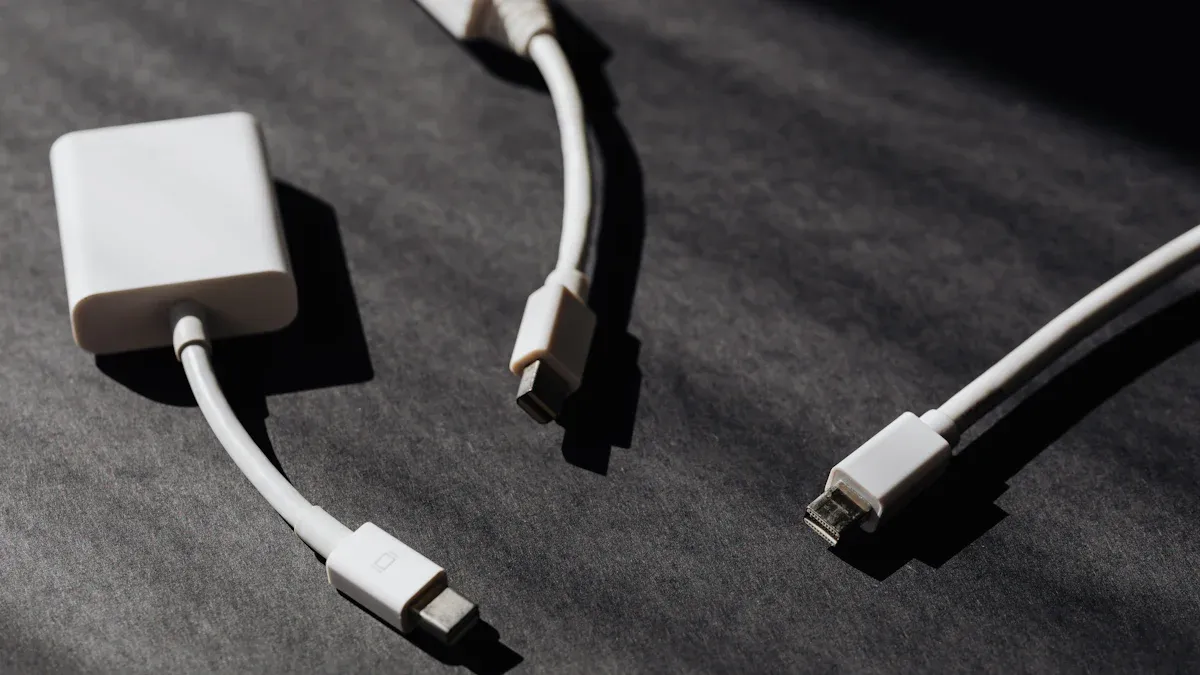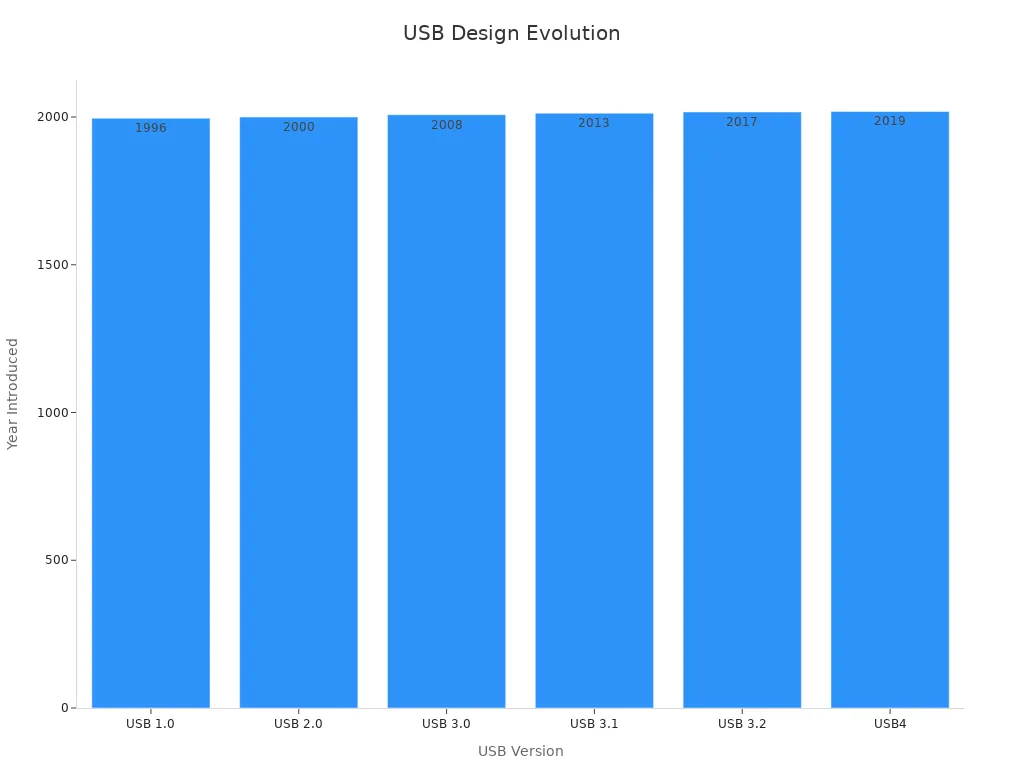Have you ever wondered if USB-C and iPhone cables can work together? It depends on your iPhone model and the type of cable you’re using. Newer iPhones now support USB-C, making it easier to connect to modern devices. Older models, however, still rely on Lightning cables. USB-C cables offer a lot of perks, like faster charging and data transfer. Plus, they simplify your setup by letting you connect multiple devices with just one cable. That’s a game-changer for reducing clutter and improving convenience!
Understanding USB-C and iPhone Cables
What is USB-C?
USB-C is the modern connector that’s changing how you interact with your devices. Its reversible design means you’ll never struggle to figure out which way to plug it in. It’s compact, versatile, and works with almost everything, from laptops to smartphones. USB-C cables support high-speed data transfers, fast charging, and even audio and video transmission.
Here’s a quick breakdown of USB-C’s features:
– Reversible Design: Plug it in any direction—no more fumbling.
– Universal Compatibility: Works with USB 2.0, USB 3.0, USB 3.1, USB4, Thunderbolt, and more.
– Fast Charging: Power Delivery (PD) allows faster charging for your devices.
– High Data Transfer Speeds: USB4 can reach up to 40Gbps.
– Audio and Video Transmission: Supports HDMI and DisplayPort for seamless media sharing.
| Feature | Description |
|---|---|
| Reversible Design | USB-C connectors can be plugged in any direction, eliminating the guesswork of orientation. |
| Universal Compatibility | Supports multiple protocols including USB 2.0, USB 3.0, USB 3.1, USB 4, Thunderbolt, DisplayPort, HDMI, and Power Delivery. |
| High Data Transfer Speeds | USB 3.1 Gen 1 offers up to 5 Gbps, Gen 2 up to 10 Gbps, and USB 4 can reach up to 40 Gbps. |
| Fast Charging | Supports Power Delivery (PD) for higher power levels and faster charging. |
| Versatility in Audio/Video | Can carry audio and video signals, supporting technologies like DisplayPort and HDMI. |
USB-C isn’t just a connector—it’s a standard that’s future-proofing your tech setup.
What are iPhone cables?
iPhone cables are designed specifically for Apple devices. Most older iPhones use Lightning cables, which are compact and easy to use. Lightning cables are exclusive to Apple, making them less versatile than USB-C. However, newer iPhones are adopting USB-C technology, bridging the gap between Apple and other devices.
| Feature | iPhone Lightning Cable | USB-C Cable |
|---|---|---|
| Data Transfer Speed | Up to 480Mbps | Up to 40Gbps |
| Compatibility | Apple-exclusive | Universal |
| Power Delivery | 12W/2.4A | Up to 240W |
| Video Transmission | Requires adapter | Built-in |
Lightning cables are still reliable for older Apple devices, but USB-C is quickly becoming the go-to option for faster charging and data transfer.
Devices compatible with USB-C to Lightning cable
If you’re wondering which devices work with a USB-C to Lightning cable, here’s the good news: many Apple devices are compatible. This cable lets you charge and sync your iPhone or iPad with USB-C-equipped devices.
| Device Type | Compatibility |
|---|---|
| iPhones | All models after iPhone 8 |
| iPads | Most models after iPad Pro (2018) |
| Macs | Most models after 2016 |
| Other devices | Any device with a Lightning port |
This compatibility makes USB-C to Lightning cables a great choice for connecting your Apple devices to modern tech. Whether you’re charging your iPhone or transferring files to your Mac, this cable simplifies your setup.
Compatibility Between USB-C and iPhone Cables
Are USB-C cables compatible with iPhones?
Yes, USB-C cables are compatible with certain iPhones, but it depends on the model. If you own one of the iPhone 15 models, you’re in luck. These models have switched to USB-C ports, making them compatible with USB-C cables and chargers. This change allows you to connect your iPhone to other Apple devices like iPads and Macs for charging or data transfer. You can even use your iPhone 15 to charge accessories like AirPods or an Apple Watch through its USB-C port.
For older iPhones, compatibility requires a USB-C to Lightning cable. This type of cable has a USB-C connector on one end and a Lightning connector on the other, bridging the gap between older Apple devices and modern USB-C technology.
If you’re unsure about compatibility, check your iPhone’s charging port. A USB-C port is oval-shaped and slightly larger than the rectangular Lightning port. Knowing this can help you pick the right cable for your device.
Benefits of using USB-C with iPhones
Switching to USB-C offers several advantages for iPhone users. First, you’ll enjoy faster charging speeds. For example, an iPhone XR can charge from 0% to nearly 50% in just 30 minutes with a USB-C charger. That’s a significant improvement compared to the 35% you’d get with a standard 12W charger. USB-C chargers can deliver up to 100W of power, far exceeding the 12W limit of traditional Lightning chargers.
Data transfer is another area where USB-C shines. With speeds of up to 40Gbps, USB-C cables make transferring photos, videos, and other files between devices a breeze. This is especially useful if you frequently move large files between your iPhone and a Mac or iPad.
USB-C also simplifies your tech setup. Instead of juggling multiple cables for different devices, you can use one USB-C cable for everything. This universal compatibility reduces clutter and makes it easier to stay organized.
Limitations of USB-C and iPhone cables
While USB-C has many benefits, it’s not without limitations. For starters, not all iPhones are equipped with USB-C ports. If you have an older model, you’ll need a USB-C to Lightning cable or an adapter to connect to USB-C devices. This can add extra costs and complexity to your setup.
Another limitation is the durability of USB-C cables. Although they’re designed to be robust, frequent bending or pulling can cause wear and tear over time. Investing in high-quality cables can help, but it’s something to keep in mind.
Lastly, the transition to USB-C might feel inconvenient if you’ve been using Lightning cables for years. You may need to replace your existing accessories, like chargers and docks, to accommodate the new standard. However, this shift is a step toward a more universal and efficient tech ecosystem.
Tip: If you’re upgrading to an iPhone 15, consider purchasing a USB-C charger and cable bundle. This ensures you have everything you need for faster charging and seamless compatibility with other devices.
Practical Tips for Users
Choosing the right USB-C to Lightning cable
Picking the right USB-C to Lightning cable can feel overwhelming with so many options available. But don’t worry—there are a few key factors to consider that will make your decision easier.
First, look for cables with MFi (Made for iPhone) certification. This ensures the cable meets Apple’s safety and performance standards. Non-certified cables might be cheaper, but they can damage your device or charge it inefficiently.
Durability is another important factor. Consumer Reports tested several cables and found that the Apple Lightning cable and Amazon Basics USB-C cable were top performers. Both endured over 11,500 bends, which is equivalent to more than six years of regular use. If you want a cable that lasts, choose one with a braided or woven exterior. These materials resist tangling and wear better than standard plastic coatings.
Here are some other things to keep in mind:
– Charging speed: USB-C to Lightning cables support fast charging, letting you charge your iPhone up to 50% in just 30 minutes with a compatible charger.
– Length: A longer cable offers more flexibility, but it might charge slightly slower.
– Brand reputation: Stick to trusted brands like Apple or Anker for reliable performance.
By focusing on these criteria, you’ll find a cable that’s safe, durable, and efficient for your needs.
Adapters for USB-C and Lightning compatibility
If you’re using older Apple devices with Lightning ports, you might need an adapter to connect to USB-C chargers or accessories. Adapters bridge the gap between the two technologies, making it easier to use your existing devices with newer USB-C accessories.
When choosing an adapter, prioritize quality. Cheap, unregulated adapters can cause compatibility issues or even damage your devices. Look for adapters that support fast charging and high-speed data transfer. Some adapters also include additional features, like HDMI or DisplayPort support, for connecting to external displays.
Here’s a quick guide to help you pick the right adapter:
– For charging: Choose an adapter that supports USB-C Power Delivery (PD) for faster charging speeds.
– For data transfer: Look for adapters with high-speed USB 3.1 or USB4 compatibility.
– For video output: Select an adapter with HDMI or DisplayPort support if you need to connect to a monitor or TV.
Adapters are a great way to extend the life of your older devices while enjoying the benefits of USB-C technology.
Tip: Keep a USB-C to Lightning adapter in your bag or desk. It’s a small investment that can save you a lot of hassle when you need to connect different devices.
Future-proofing your tech setup with USB-C
Switching to USB-C isn’t just about convenience—it’s about preparing for the future. Apple’s move to USB-C with the iPhone 15 models signals a broader industry trend toward universal compatibility. By investing in USB-C chargers and cables now, you’ll be ready for the next wave of tech advancements.
Here’s how you can future-proof your setup:
1. Upgrade your chargers: Replace your old Lightning chargers with USB-C chargers that support Power Delivery. This ensures faster charging for your current and future devices.
2. Invest in high-quality cables: Choose durable, MFi-certified USB-C to Lightning cables. They’ll last longer and work seamlessly with Apple devices.
3. Standardize your accessories: Use USB-C hubs or docks to connect multiple devices. This reduces clutter and makes your workspace more efficient.
The transition to USB-C also brings some challenges. Non-regulated USB-C cables can cause compatibility issues, so always check for certifications before buying. Additionally, data transfer speeds and charging capabilities vary among cables. Look for cables that meet your specific needs, whether it’s faster charging or high-speed data transfer.
Note: USB-C technology supports charging speeds of up to 20 watts for iPhones. However, not all cables are created equal. Some may charge slower or lack advanced features like video output.
By adopting USB-C now, you’ll enjoy faster charging, better data transfer, and a more streamlined tech setup. Plus, you’ll be ready for whatever the future holds in the world of Apple devices and beyond.
USB-C and iPhone cables are a perfect match, especially for newer iPhones like the iPhone 15. Apple’s shift to USB-C brings faster charging, quicker data transfers, and universal compatibility. Unlike Lightning cables, USB-C supports up to 100 watts of power and high-speed data transfer, making it ideal for modern devices. Plus, its reversible design makes it super easy to use.
If you’re upgrading your tech, investing in high-quality USB-C cables and adapters is a smart move. They’ll not only work seamlessly with your Apple devices but also future-proof your setup for years to come.
Pro Tip: Stick to MFi-certified cables to ensure safety and performance for your iPhone and other Apple gadgets.
FAQ
1. Can I use a USB-C cable to charge my older iPhone?
No, older iPhones with Lightning ports need a USB-C to Lightning cable. This type of cable has a USB-C connector on one end and a Lightning connector on the other, making it compatible with older models.
2. What’s the difference between USB-C and Lightning cables?
USB-C offers faster charging, higher data transfer speeds, and universal compatibility. Lightning cables are exclusive to Apple devices and have slower charging and data transfer rates. USB-C is also more versatile, supporting video and audio transmission.
3. Do all USB-C cables support fast charging?
Not all USB-C cables support fast charging. Look for cables labeled with “Power Delivery (PD)” or those certified by Apple (MFi) to ensure they deliver faster charging speeds for your iPhone or other devices.
4. Are USB-C cables more durable than Lightning cables?
USB-C cables are generally more durable, especially braided ones. However, durability depends on the brand and material. High-quality USB-C cables with reinforced connectors last longer than standard Lightning cables.
5. Will USB-C completely replace Lightning cables?
Yes, Apple has started transitioning to USB-C with the iPhone 15 models. This shift aligns with industry trends, so USB-C will likely replace Lightning cables in the future. Investing in USB-C accessories now can help you stay ahead.
Tip: Always choose MFi-certified cables to protect your devices and ensure optimal performance.