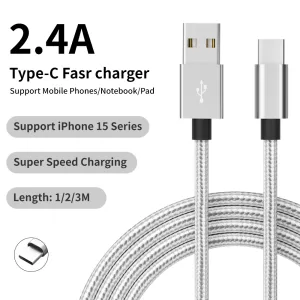Background of the birth of USB-C
Before the birth of USB-C, the status of electronic device interfaces was a mess. There are many different types of USB interfaces alone, such as the common Type-A interface, which is widely used in computer mice, keyboards, USB flash drives and other devices. It is relatively square in shape and has obvious directionality. When using it, it needs to be inserted in the correct direction, otherwise it cannot be connected normally. There is also a Type-B interface, which is common in devices such as printers. Its size is relatively large and its shape is different from Type-A. In addition, there are miniaturized versions of interfaces such as Mini Type-A, Micro Type-A, Mini Type-B, and Micro Type-B. Mini Type-A and Micro Type-A were used in early cameras, MP3s and other devices, but have been gradually eliminated with the development of technology; Micro Type-B interface, which is commonly known as Micro USB interface, is widely used in early Android phones and mobile power supplies and other devices, but it has only 5 contacts, the upper limit of the current is limited, and it cannot be inserted forwards or backwards, which is inconvenient to use.
In addition to the various types of USB interfaces, other types of proprietary interfaces are also emerging. In the era of feature phones, mobile phone interfaces are particularly complicated. Many Nokia feature phones use round charging ports, which are only used for charging. Data transmission requires an additional Mini USB port. Samsung has its own unique long strip interface, Sony Ericsson has created a Fast-Port dual-hole charging port, and Palm OS phones use a multi-pin charging port. These interfaces are of different shapes and are not compatible with each other, which brings great inconvenience to users. For example, if a user owns both Samsung and Sony Ericsson phones, he or she needs to carry two different chargers and data cables. Once he or she forgets to bring the corresponding accessories when going out, the device cannot charge or transmit data normally.
In the computer field, there used to be multiple interface standards. For example, the early PS/2 interface was used to connect the keyboard and mouse, and the serial port and parallel port were used to connect peripherals such as printers. These interfaces not only have slow transmission speeds, but also complex connection methods, which are not easy to use and maintain. For example, the serial port has a slow transmission speed and is inefficient when transmitting large amounts of data; although the parallel port has a relatively fast transmission speed, the interface is large, occupies a lot of space, and is prone to compatibility issues.
This chaotic interface situation seriously affects the user experience. Different devices use different interfaces, which means that users need to carry a large number of different data cables and chargers, which not only increases the burden of travel, but also easily causes cable entanglement, and takes time to find matching interfaces when using. Moreover, when the device needs to connect to other peripherals, it may not be possible due to incompatible interfaces, which greatly limits the scalability and versatility of the device. Therefore, the market urgently needs a unified, efficient and convenient interface standard, and the birth of USB-C has become an inevitable trend.
What is USB-C?
Definition and specification
USB-C, the full name of which is USB Type-C, is a new USB interface appearance standard released by USB-IF (Universal Serial Bus Implementers Forum) in 2014. Its appearance aims to completely solve the long-standing problems of the USB interface, such as inconsistent physical interface specifications and unidirectional transmission of power, and to build a unified and efficient interface specification for data, video, audio and power transmission.
From a physical perspective, the USB-C interface is compact, measuring only 8.4mm×2.6mm. Compared with traditional USB interfaces, such as the larger Type-A interface (14mm long×6.5mm wide), it has greatly optimized space occupancy, which makes electronic devices thinner and lighter in design, and the internal space layout more compact and reasonable. Moreover, the USB-C interface has a unique symmetrical design, which brings the advantage of “non-directionality”, which is what we often call forward and backward pluggable. In actual use, users no longer need to repeatedly confirm the direction of the interface like using traditional interfaces, avoiding the situation where the interface is damaged due to reverse plugging, greatly improving the convenience and reliability of use.
Pin function
The USB-C interface has 24 pins, which have clear division of labor, undertake different functions, and work together to achieve the powerful performance of USB-C.
Data transmission pins: Contains D + and D – pins for USB 2.0 connection. There are two D + pins and two D – pins in the socket, but they are actually connected to each other to form a USB 2.0 data differential pair, which is mainly used for low-speed data transmission. For example, when connecting devices such as mice and keyboards that do not require high data transmission rates, this pair of pins is mainly used to complete data transmission. There are also two sets of RX differential pairs and two sets of TX differential pairs. One set of RX pairs and TX pairs can be used for USB 3.0/USB 3.1 protocols to achieve high-speed data transmission with a transmission rate of up to 10Gbps. When the USB-C interface is used to connect mobile hard drives, high-speed USB flash drives and other devices for large file transfers, these pins play a key role in quickly transferring data from the device to a computer or other host.
Power transmission pins: VBUS and GND pins are the return paths for power and signals, respectively. By default, the VBUS voltage is 5V, but the USB-C interface supports negotiation through the USB Power Delivery (USB PD) protocol, which can make the VBUS voltage up to 20V and the maximum current up to 5A, thereby achieving a power transmission of up to 100W. This means that it can not only charge small devices such as mobile phones and tablets, but also meet the power supply needs of high-power devices such as laptops. Users only need one USB-C cable to charge multiple devices without carrying multiple chargers, which greatly reduces the burden of travel. On some laptops that support the USB PD protocol, connecting the charger through the USB-C interface can quickly replenish the power and ensure the endurance of the device when it is used outside.
Signal transmission pins: CC1 and CC2 pins are channel configuration pins with multiple important functions. They can detect the connection and removal status of the cable. When we insert or unplug the USB-C device, the device can quickly sense the change in connection status through these two pins and respond accordingly, such as automatically identifying the newly connected device and installing the driver. It can also detect the socket/plug direction, determine the plug insertion direction through the pin level change, and then correctly switch the data transmission channel and signal transmission direction to ensure that the data can be transmitted accurately. When the device is powered, these two pins are also used to negotiate the power supply protocol, determine the roles of the charger and the charging device, and negotiate the appropriate current and voltage parameters to achieve a safe and efficient charging process. When we use chargers of different power to charge the device, the CC1 and CC2 pins will automatically communicate with the charger to adjust the charging parameters to avoid damage to the device due to mismatched charging power. The SBU1 and SBU2 pins are auxiliary function pins, mainly used for low-speed signal transmission in the backup mode. For example, when the USB-C interface is used for DP video transmission, these two pins will play a role in transmitting the video signal to the external display, realizing the expansion or mirroring of the device screen content, allowing users to enjoy high-definition video content on a larger screen.
Features of USB-C
Reversibility
The most intuitive feature of the USB-C interface is its reversibility, that is, it can be inserted on both sides. Traditional USB interfaces, such as Type-A and Micro USB, have clear directions, and must be carefully aligned before insertion. For example, when using a Type-A interface to connect a USB flash drive to a computer, if the direction is wrong, forced insertion may cause damage to the interface or plug, and it is often difficult to identify the direction of the interface in dim light, which brings a lot of inconvenience to users. The reversible design of the USB-C interface completely solves this problem. Users no longer need to carefully confirm the direction when plugging and unplugging devices. No matter which direction the plug is inserted into the interface, it can work normally, greatly improving the convenience and efficiency of use, and also reducing the risk of damaging the device due to plugging in the wrong direction.
High-speed data transmission
The USB-C interface performs well in data transmission speed, thanks to its support for multiple high-speed transmission protocols.
USB 3.1 Gen 1: Supports a data transmission rate of 5Gbps, with an actual transmission speed of about 500MB/s. Take the transfer of a high-definition movie of about 5GB as an example. Under the USB 3.1 Gen 1 protocol, it only takes about 10 seconds to complete the transfer, while under the traditional USB 2.0 interface (transmission rate 480Mbps, actual transmission speed is about 40MB/s), it takes more than 2 minutes, and the transmission efficiency has been greatly improved. When connecting a mobile hard disk for data backup, the USB 3.1 Gen 1 interface can also greatly shorten the backup time and improve work efficiency.
USB 3.1 Gen 2: The data transfer rate is further increased to 10Gbps, and the actual transfer speed can reach 1GB/s. This makes it more efficient when processing large-capacity files. For example, transferring a 20GB large game installation package can be completed in about 20 seconds using the USB 3.1 Gen 2 interface, while it takes about 40 seconds using the USB 3.1 Gen 1 interface. In the field of video editing, when reading 4K video material from the memory card of a high-speed camera, the USB 3.1 Gen 2 interface can quickly transfer the material to the computer, reducing waiting time and making editing work smoother.
USB4: As the top representative of the current USB interface technology, USB4 supports up to 40Gbps data throughput. When transferring large database files, the USB4 interface can show amazing speed advantages. For example, a 100GB database file may only take about 25 seconds to transfer using the USB4 interface, which is several times faster than the USB 3.1 Gen 2 interface. When connecting an external graphics card expansion dock, the USB4 interface can provide enough bandwidth for the graphics card to achieve smooth graphics processing and gaming experience, allowing laptops to have graphics performance comparable to desktop computers.
Powerful power supply capability
The power supply capability of the USB-C interface is very powerful, mainly due to the USB Power Delivery (USB PD) protocol.
Power supply specifications: Under the USB PD protocol, the default VBUS voltage of the USB-C interface is 5V, but it can be negotiated up to 20V through the protocol, and the maximum current can be increased to 5A, thus achieving a maximum power transmission of 100W. For example, the power consumption of many thin and light notebooks is between 30W and 65W. Using a USB-C charger that supports the USB PD protocol, it can be easily powered to meet daily office and entertainment needs. Some high-performance laptops, such as Apple’s MacBook Pro series, have higher power consumption in some models, but they can also be quickly charged through a 100W USB-C charger, replenishing a large amount of power for the device in a short time.
Future development: With the continuous advancement of technology, the power supply capacity of the USB-C interface is further improved. The latest USB-C 2.1 standard increases the maximum power supply power under the USB PD protocol from 100W to 240W, which is good news for high-power devices such as gaming notebooks. In the past, gaming laptops usually needed to be equipped with large and high-power dedicated chargers, but the 240W USB-C power supply capacity is expected to free gaming laptops from bulky power adapters, and can achieve functions such as charging and data transmission through a USB-C cable, greatly improving the portability and convenience of the device.
Excellent compatibility
The USB-C interface has excellent compatibility, which is one of the important reasons for its widespread use.
Device compatibility: It is compatible with almost all types of electronic devices, whether it is computers, mobile phones, tablets, or external devices such as monitors, headphones, printers, and mobile hard drives, you can find models that support the USB-C interface. For example, many new smartphones are now equipped with USB-C interfaces. Users can use the same data cable to connect the phone and computer for data transmission, or connect a mobile power bank to charge the phone. The USB-C interface on the laptop can not only connect peripherals such as the mouse and keyboard, but also connect to the HDMI display through an adapter to achieve dual-screen display and expand the workspace. Headphones with USB-C interfaces are also becoming increasingly popular. Users can directly plug headphones into the USB-C interface of the phone or computer to enjoy a high-quality audio experience without using the traditional 3.5mm headphone interface.
Protocol compatibility: The USB-C interface not only supports the USB protocol, but is also compatible with a variety of other protocols. For example, it can support the Thunderbolt 3 protocol, achieving a data transmission rate of up to 40Gbps, while also transmitting video signals and power. The USB-C interface of some high-end laptops can connect to high-performance external graphics card expansion docks by supporting the Thunderbolt 3 protocol, improve graphics processing capabilities, and meet the needs of professional users for graphic design, games, etc.; the USB-C interface can also support the DisplayPort protocol for video output, displaying the device’s screen content on an external display, and achieving high-definition video playback and large-screen office. This powerful protocol compatibility enables the USB-C interface to adapt to a variety of different usage scenarios, providing users with a more convenient and efficient connection experience.
Application fields of USB-C
Consumer electronics
In the field of consumer electronics, the USB-C interface has become an absolute mainstream and is widely used in various devices, bringing many conveniences to users, and also profoundly affecting the design and user experience of products.
Smartphones: Nowadays, most new smartphones are equipped with USB-C interfaces, such as Apple’s iPhone 15 series. From iPhone 15 to iPhone 15 Pro Max, all use USB-C interfaces. This change allows iPhone users to use more universal data cables for charging and data transmission. The Android camp has popularized the USB-C interface early. Flagship models such as Samsung Galaxy S24 series and Xiaomi 14 series have achieved fast charging and high-speed data transmission with the USB-C interface. The reversible design of the USB-C interface makes it more convenient for users to plug and unplug the data cable, and no longer needs to carefully align the direction. Moreover, the high-speed data transmission it supports makes it faster to transfer large files such as photos and videos between mobile phones and computers, greatly saving time. At the same time, the widespread use of USB-C interfaces has also promoted the development of mobile phone fast charging technology. Some mobile phones that support the USB PD protocol can achieve 65W or even 100W fast charging through the USB-C interface, which can replenish a large amount of power for the mobile phone in a short time to meet the user’s emergency use needs. Tablet computers: Taking the Apple iPad Pro series as an example, its equipped USB-C interface can not only be used for charging, but also connect external devices such as keyboards and mice, giving tablet computers more powerful productivity, and users can perform office operations like using laptops. It can also be connected to a monitor to achieve a large-screen display and enhance the visual experience. Android tablets such as Huawei’s MatePad Pro series also benefit from the USB-C interface. By connecting to the expansion dock, users can achieve multi-device collaboration and expand the functions of the tablet. In addition, the USB-C interface makes the tablet computer thinner and lighter in design, and the internal space can be used more reasonably, which improves the portability and aesthetics of the product. Laptop computers: In the field of laptop computers, the application of USB-C interfaces is extremely extensive. Many thin and light notebooks, such as Lenovo Xiaoxin Pro14 and Dell XPS 13, use USB-C as the main interface. These interfaces not only bear the charging function, but can also be used to connect external displays, docking stations and other devices to achieve video output and data transmission. For example, by connecting the docking station through the USB-C interface, users can easily connect a variety of peripherals such as mice, keyboards, printers, etc., expand the number of interfaces of the laptop, and meet the diverse needs of daily office and entertainment. For some high-performance laptops, such as Apple’s MacBook Pro series, the USB-C interface supports the Thunderbolt 3 protocol, achieving a data transmission rate of up to 40Gbps, making it possible to connect to a high-performance external graphics card docking station, improving the graphics processing capabilities of the laptop, and meeting the high requirements of professional users for graphic design, games, etc. .
Headphones: More and more headphones are beginning to use USB-C interfaces, such as Apple AirPods Pro 2 USB-C version. Compared with the previous Lightning interface version, users can use a more common USB-C charger to charge the headphones, without having to carry a special Lightning charger, which greatly improves the convenience of charging. Some wireless headphones in the Android camp, such as Sony WF-1000XM5 and Samsung Galaxy Buds 2 Pro, are also equipped with USB-C interfaces, which not only improve the sound quality and noise reduction functions, but also bring users a more convenient charging and connection experience. The USB-C interface can also realize the digital transmission of audio signals, which can provide purer and higher-quality audio effects compared to traditional analog audio transmission.
Speakers: Some smart speakers have also introduced USB-C interfaces, such as Xiaomi Xiaoai Speaker Pro, which uses USB-C interfaces for power supply and data transmission. This makes the speaker more concise and beautiful in appearance design, and also improves the versatility of the interface. Users can use the same USB-C data cable as other devices to power the speaker, reducing the types and number of cables, and reducing the cost of use and management difficulty. Moreover, the high-speed data transmission capability of the USB-C interface makes the speaker more stable when receiving audio data, and can provide a smoother music playback experience.
Automotive field
In the automotive field, the USB-C interface also plays an important role, providing strong support for the intelligence and convenience of automobiles.
In-car charging: More and more cars are equipped with USB-C charging ports to meet passengers’ needs for charging electronic devices. For example, Tesla Model 3 and Model Y have multiple USB-C ports in the car, and the charging power can reach 18W, which can quickly charge mobile phones, tablets and other devices. Some domestic new energy vehicles, such as BYD Han EV and Xiaopeng P7, have also laid out USB-C ports in the car and continuously improved the charging power. The compact size of the USB-C port makes the car interior design more concise and beautiful, and also facilitates the wiring in the car. Moreover, the fast charging function it supports allows passengers to quickly recharge their devices during the journey to ensure the normal use of the devices.
Connecting to the in-car entertainment system: The USB-C port facilitates the connection between mobile phones and in-car entertainment systems. Through the USB-C port, users can connect their mobile phones to the in-car display to achieve mirroring or projection of the mobile phone screen, so as to operate mobile phone applications on the large in-car screen, such as navigation, music playback, etc. For example, BMW’s iDrive system supports connecting to Apple CarPlay and Android Auto via the USB-C interface. Users can easily access maps, music and call functions on their mobile phones through the car screen, which improves the convenience and safety of driving. Some high-end models also support connecting external storage devices, such as USB flash drives, through the USB-C interface to play audio and video files in them, enriching the in-car entertainment content.
Other fields
IoT devices: In IoT devices, the application of USB-C interfaces is becoming more and more extensive. Taking smart cameras as an example, some smart camera products of Hikvision use USB-C interfaces for power supply and data transmission. This makes the camera more convenient to install and use. Users can use a universal USB-C data cable to power the camera, and transfer the video data collected by the camera to a storage device or the cloud through the USB-C interface. Smart door locks have also begun to introduce USB-C interfaces. When the smart door lock is low on power, users can temporarily power it through the USB-C interface to ensure the normal use of the door lock. In addition, some smart home sensors, such as temperature and humidity sensors, air quality sensors, etc., also use USB-C interfaces to facilitate connection and data interaction with smart home hubs, and realize the interconnection and interoperability of smart home systems.
Medical equipment: In the field of medical equipment, the USB-C interface has gradually emerged. Some portable medical devices, such as portable electrocardiographs and blood glucose meters, have begun to use USB-C interfaces for data transmission and charging. For example, a certain brand of portable electrocardiograph can quickly transfer the collected electrocardiogram data to a computer or mobile device through a USB-C interface, which is convenient for doctors to perform diagnostic analysis. Moreover, the powerful power supply capacity of the USB-C interface can ensure the stable power supply of medical equipment during long-term use, improving the reliability and availability of the equipment.
Communication and security equipment: In communication and security equipment, the USB-C interface is also widely used. In 5G base station equipment, some modules use USB-C interfaces for data transmission and power supply, and its high-speed data transmission capability can meet the needs of 5G communication for large data volume transmission. In the field of security monitoring, some high-definition surveillance cameras use USB-C interfaces, which can not only achieve high-speed data transmission and ensure real-time and smooth transmission of monitoring images, but also provide stable power supply for the camera through the USB-C interface, improving the stability and reliability of the monitoring system.
USB-C development history and future trends
Development history review
In 2014, the USB-IF organization released the USB-C specification. This new interface standard opened a new chapter in interface technology with its compact size, reversible plug-in design and powerful functional potential. In 2015, Apple launched the first MacBook equipped with a USB-C interface. This move attracted widespread attention in the technology industry and became an important milestone in the development of USB-C, marking the beginning of USB-C’s entry into the mainstream consumer electronics market. Subsequently, more and more manufacturers began to follow up. Brands such as Samsung, Huawei, and Xiaomi gradually adopted USB-C interfaces in their smartphones, tablets, and laptops, promoting the popularization of USB-C interfaces in the consumer electronics field.
During the development process, the technology of the USB-C interface has been continuously improved. From the initial support of USB 3.1 Gen 1’s 5Gbps data transfer rate and maximum 100W power supply capacity, to the later support of USB 3.1 Gen 2’s 10Gbps data transfer rate, to the 40Gbps data throughput supported by USB4, the data transfer speed of the USB-C interface has been greatly improved. The power supply capacity has also been enhanced with the continuous upgrading of the USB PD protocol. The latest USB-C 2.1 standard has increased the maximum power supply power to 240W. These technical improvements enable the USB-C interface to better meet users’ needs for high-speed data transmission and efficient charging, further promoting its widespread application in the market.
The market’s response to the USB-C interface is generally positive. Consumers are gradually aware of the convenience and versatility of the USB-C interface, and their acceptance of it is constantly increasing. In the smartphone market, the popularity of the USB-C interface allows users to use the same data cable to charge and transmit data for mobile phones of different brands, reducing the number and types of cables and improving the convenience of use. In the laptop market, the application of USB-C interface makes the design of laptops thinner and lighter, and also enhances its scalability. Users can connect external monitors, docking stations and other devices through the USB-C interface to achieve more functions. However, in the development of USB-C interface, there are also some problems, such as compatibility issues between different devices and chargers, and the cognition and adaptation process of some users to the new interface, but these problems have not hindered the development trend of USB-C interface.
Future Trend Outlook
Transmission speed improvement: With the development of Thunderbolt 5, the transmission speed of USB-C interface is expected to usher in a greater breakthrough. Thunderbolt 5 is expected to adopt 80G PHY technology to achieve 80Gbps connection, which is twice the bandwidth of Thunderbolt 4 and USB 4 connections today. By allocating 3 of the 4 channels for transmission, it can even support speeds of up to 120Gbps. This will provide higher refresh rates for 4K and 8K displays, bringing users a smoother visual experience. In terms of data transmission, high-speed transmission speed will make the transmission of large files faster. For example, it may only take a few seconds to transfer an 8K movie of tens of GB, which greatly improves the efficiency of work and entertainment.
Power supply enhancement: At present, the maximum power supply of the USB-C interface has been increased to 240W, and there is room for further improvement in the future. Higher power supply will enable the USB-C interface to power more high-power devices, such as high-performance gaming notebooks, professional-grade tablets, etc. This means that when users go out, they do not need to carry a bulky dedicated charger. Only one USB-C cable can meet the charging needs of the device, which greatly improves the portability of the device. At the same time, higher power supply will also promote the development of fast charging technology for devices, shorten charging time, and improve user experience.
Application scope expansion: In the future, the application scope of the USB-C interface will be further expanded. In the field of Internet of Things, more smart home devices, industrial sensors, etc. will adopt the USB-C interface to achieve interconnection and data transmission between devices. In the automotive field, the USB-C interface will not only be used for in-vehicle charging and connecting to the in-vehicle entertainment system, but may also play an important role in the charging system of electric vehicles, realizing high-speed data interaction and efficient charging between vehicles and charging piles. In the fields of medical equipment, aerospace, etc., the USB-C interface may also be more widely used to meet the requirements of these fields for high performance and high reliability of the interface.
Challenges faced: Although the USB-C interface has broad prospects, it also faces some challenges. Compatibility issues between different devices and manufacturers still exist. Even if the USB-C interface is used, incompatibility may occur due to different supported protocols and power, affecting the user experience. There are some USB-C cables and chargers of varying quality on the market. These products may not achieve the nominal performance and may even have safety hazards. How to regulate the market and ensure product quality is also a problem that needs to be solved. With the continuous development of technology, users’ performance and functional requirements for the USB-C interface are also constantly increasing. How to continue to innovate and meet user needs is also a challenge that needs to be faced in the development of the USB-C interface.
Summary
USB-C, as an innovative interface standard, has completely changed the way electronic devices are connected with its reversibility, high-speed data transmission, strong power supply and excellent compatibility. Its wide application in consumer electronics, automobiles, the Internet of Things and other fields has greatly improved the user experience, simplified the connection between devices, and promoted the development of thinner and more multifunctional devices. Although it faces challenges such as compatibility and product quality during the development process, with the continuous advancement of technology and the gradual standardization of the market, USB-C is expected to become the dominant interface standard in the field of electronic devices in the future, bringing more convenience and innovation to our lives and work.